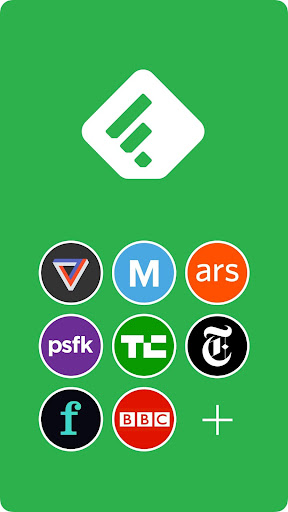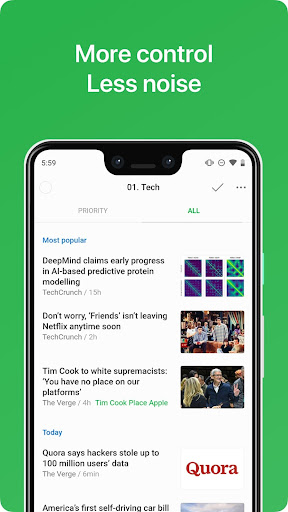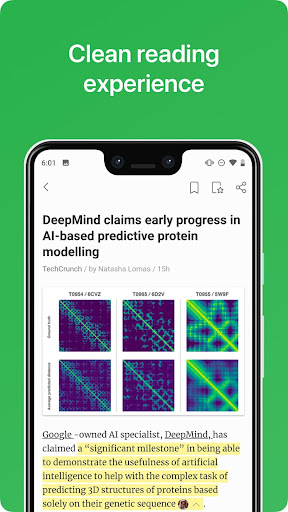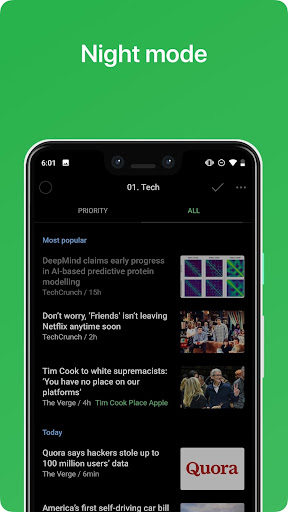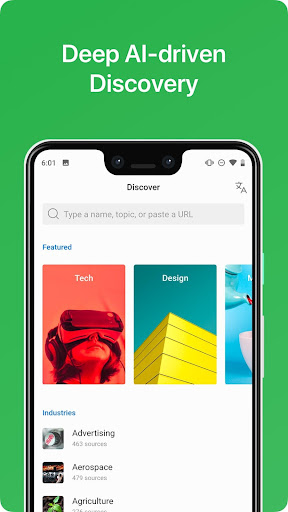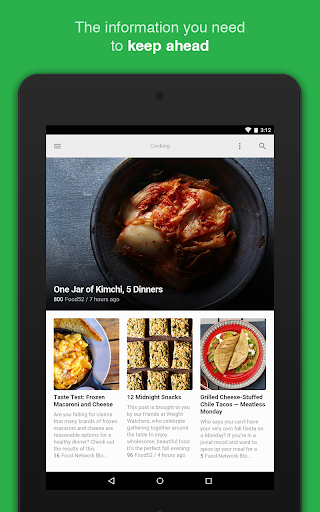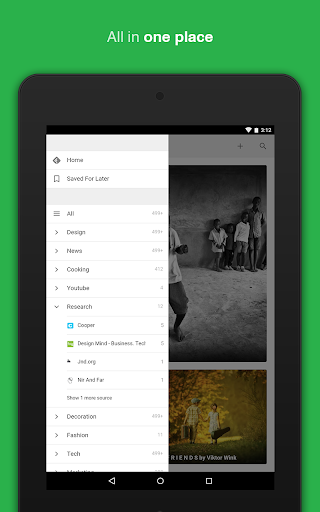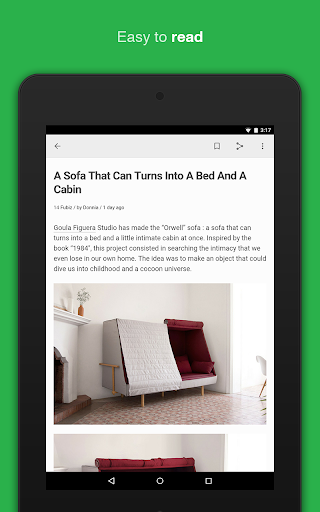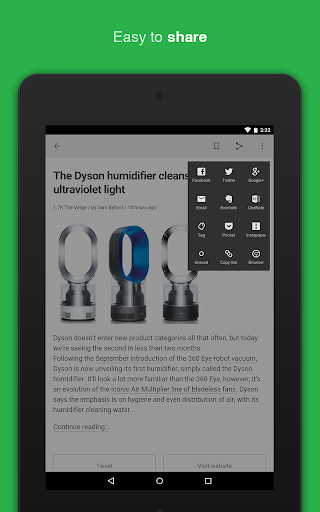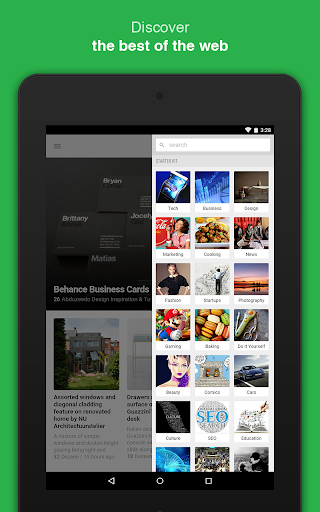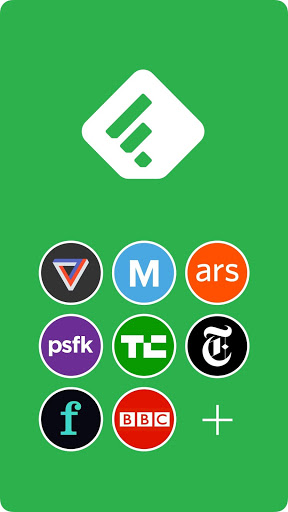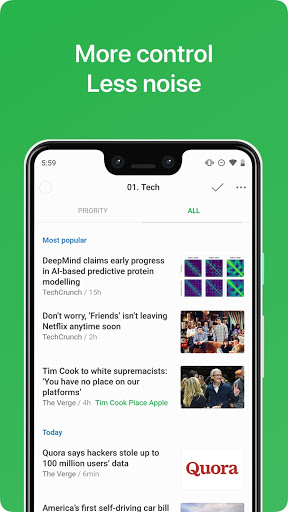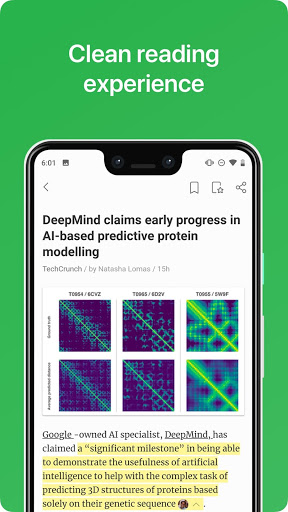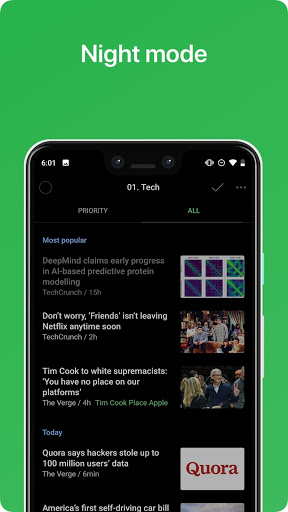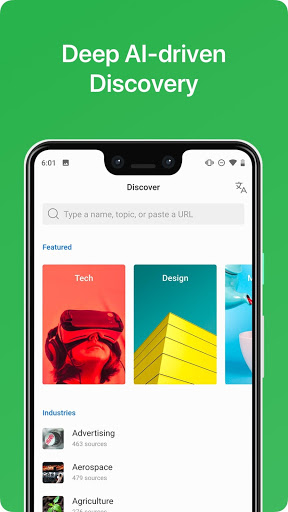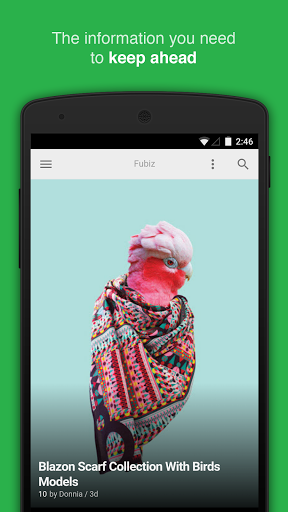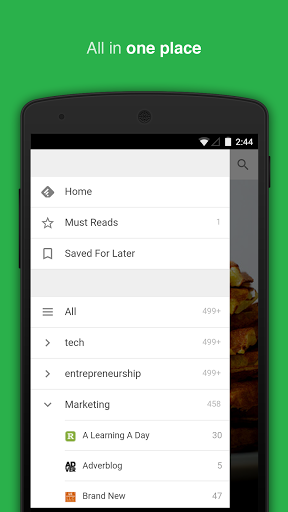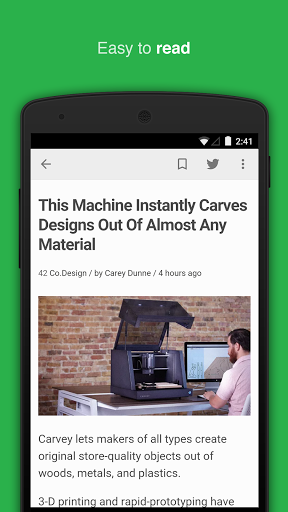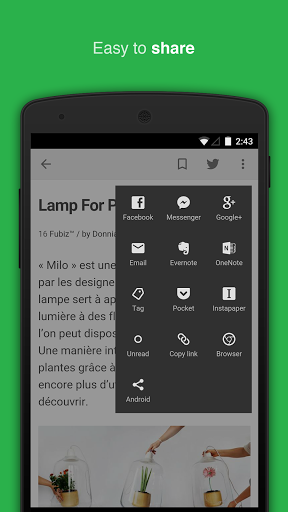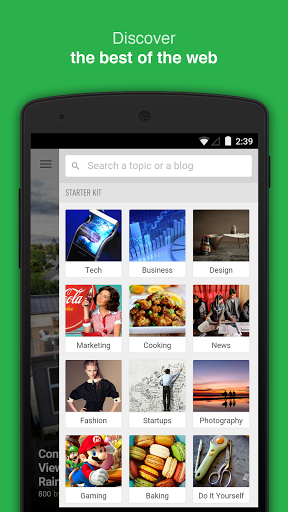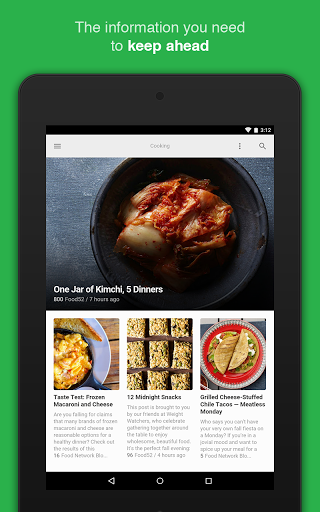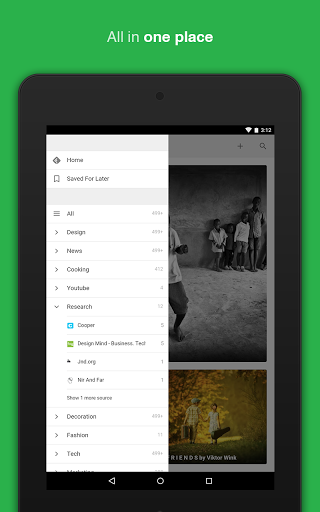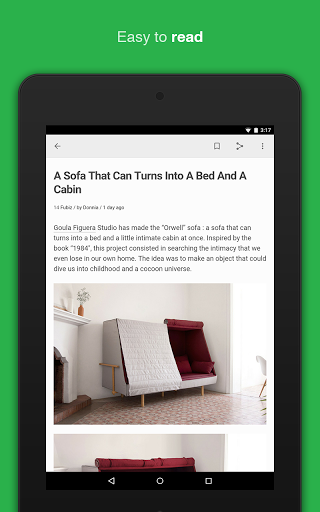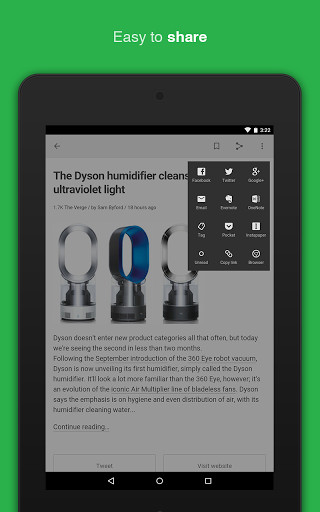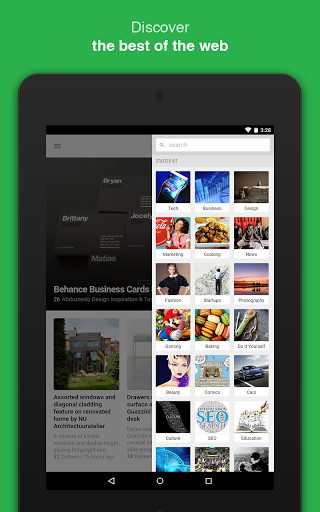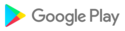Your central place to organize, read, and share the information you need to stay ahead of the next big trend in your industry.
Every day, millions of professionals and passionate learners use Feedly on their phones and tablets to follow the blogs, magazines, and other sources that matter to them.
With Feedly, you can easily organize all your publications, blogs, YouTube channels, and more in one place and consume and share more efficiently. No more zig zagging. All the content comes to you in one place, in a clean and easy-to-read format.
People use Feedly to read blogs, learn new topics, and track keywords, brands and companies.
Faster access to lots of different sources of news and information means that you can more easily keep up with important trends in your industry and build up expertise on the topics you really care about.
Because Feedly is connect to more than 40 million feeds, you can really go deep and find the niche content that is specific to your work or passion - this is a big difference from alternatives that feel very shallow and random in the content that is available.
From tech to business, design to marketing, media and beyond, Feedly helps you discover great feeds that you can organize in your feedly and read in one place.
Because it is powered by RSS, Feedly is an open system: you can add any RSS feed and read it wherever you go. Just enter the URL of that feed in the search bar or search for it by name.
Feedly offers useful integrations with Facebook, Twitter, Evernote, Buffer, OneNote, Pinterest, LinkedIn, IFTTT, and Zapier so that you can easily share stories with your networks and teammates.
We believe in speed and simplicity. We spent a lot of time making sure Feedly is the best free reader available on the Android phones and tablets. The app loads fast and offers a simple and clean reading experience.
The best way to start is to search for a blog, magazine or newspaper you like to read and add it to your Feedly.
If you are looking for inspiration, you can open the search panel and browse some of our popular topics. We help you discover the best blogs for tech, business, food, marketing, entrepreneurship, design, baking, photography and more.
Our mission is to deliver in one place all the knowledge and inspiration you need to keep ahead.
Happy reading!
[We are hello@feedly.com and @feedly if you need support or want to report a bug]
Miscellaneous bug fixes and improvements
- Adaptive icon support
- Miscellaneous bug fixes and improvements
- Adaptive icon support
- Miscellaneous bug fixes and improvements
Miscellaneous bug fixes and improvements
Miscellaneous bug fixes and improvements
Miscellaneous bug fixes and improvements
Miscellaneous bug fixes and improvements
Various bug fixes and improvements
- Fix Facebook login
- Always show Google account picker
- Fix theming on Android 13+
- Remove no network banner
- Various bug fixes
New features and bug fixes
Fixes Android 12 Google Pixel 6 login issue
Other bug fixes and performance improvements
Keyboard shortcuts
Bug fixes
Bug fixes and performance improvements
Fixes swipe and reload performance issues
Fixes JS error
New filled icons for active state for better accessibility
Bug fixes and performance improvement
Bug fixes and performance improvement
Memory optimization regarding the left navigation bar. Happy reading.
Bug fixes. Happy reading!
Pro+ users can now access Leo on Mobile
Fixes Facebook Login issue
Performance improvements
Share extension bug fix
Beta access to Leo Business Events
Android 10 enhancements
Improves double tap to close article gesture
New Features:
* Night friendly launch screen
* 5x performance improvement
* Leo 0.5 Priority Feeds
New Leo Skill:
* Deduplication (Beta)
* Mentions (Beta)
* Topics (Beta)
* Like board (Beta)
Fixes:
* Mark All As Read
Happy reading!
You can email care@feedly.com if you have any questions or bug reports!
We have been receiving lots of great feedback around improving the performance of the scroll experience with larger lists (200 to 2,000 articles). Performance is something we care really deeply about so this new update improves performance by 10x. We want to thank Matthias, Bogdan, Pedram, Olivier, Juergen, Luke, Chris, and many other users who invested time to help us hunt this issue down.
If you run into a bug using this new 59.0.2 build, please email edwink@feedly.com
Improves scroll experience
Fixes mark all as read and infinite loading bug
If you are still seeing performance issues with this new 58.x build, please email edwink@feedly.com We are trying to understand all the edge cases which might be triggering performance issues.
If you prefer the previous Feedly design, please search for the separate Feedly Classic app.
Recently fixed
1/ New Native Integrations: Pocket, Instapaper, and Evernote (Pro)
2/ Performance improvements
3/ Enhanced widget
4/ Compact density is now the default density
5/ Better tablet support
6/ Fixes open article issue
7/ Today remains on today after mark as read
8/ Improved Auto-Mark As Read on scroll
If you prefer the previous design, you can install the separate application called "Feedly Classic"
Happy reading
Preview of the next generation Feedly:
https://blog.feedly.com/next-gen-mobile/
If you prefer the old design, please install the Feedly Classic app
Important:
1/ Play with the view and density settings
2/ Use swipe right to save to read later (instead of long press)
3/ Tune all the settings
Fixed or improved in 54.0.4:
Paged scrolling performance
Higher res images
Comics caption
Auto-mark as read on scroll settings
Update keyword alerts
Fixed crash issueKeeps scroll position if you swipe horizontally from one article to the next and back
Support for mute filtersAPI Level 25

 LG X5
LG X5